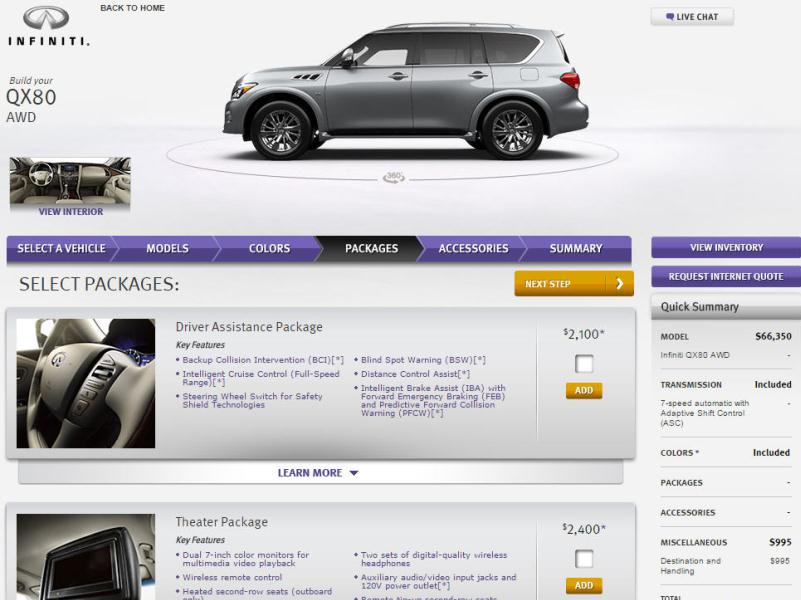Recent Articles
Popular Makes
Body Types
Start from Scratch: Build Your Own Car Online

If you like most people you probably have thought about the car of your dreams many, many times over your lifetime. And, just as cars are always evolving, your dream car has probably changed over the years as well. As a kid, your dream car might have been a race car. But perhaps now, especially if you have kids, it is a sporty crossover. Until recently, you were only able to envision your dream car based on what you had seen or heard about. Fortunately, the Internet now makes it easy to learn how to build your own car online.
Using the Internet to design and build your own car online is pretty easy and a lot of fun. Whether your intentions are to actually price and possibly purchase a new car or you are just in the mood to have some fun, using online software to build your own car online has quite a few advantages.
Advantage #1
Most of the major car manufacturers now offer online car building software on their websites, although not all models are available. The best advantage about building your own car online (as you will see with the steps below) is that it is very easy to do. The most obvious advantage is that you do not have to visit the dealership, because your dream car can be built in your home, the office, or wherever you have access to the Internet. Which means you can build your own car online 24 hours a day. As a result, another major advantage is that you do not have to deal with any salespeople at the dealership. Thus, there is no pressure to buy and absolutely no guilty feelings that you wasted the salesperson's time.
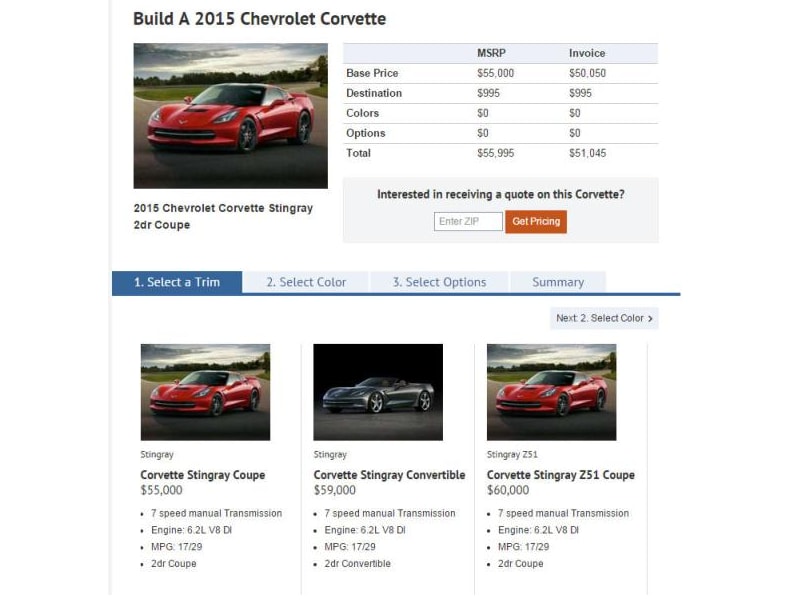
Advantage #2
Another advantage to building your car online is that you actually get to see what the car you build online will look like and cost in real time. Most of the car manufacturers' online car building software will show a price tag of the car that you are building that will adjust as you add and delete features. Similarly, they also have multiple interior and exterior views that also visually reflect any features you add or subtract in real time (usually within a second or two, depending on you Internet speed).
It is impossible for a dealership to have an example of every single option/variation for all makes and models they offer. When you visit a dealership, you are limited to looking at the inventory that they have on the lot. But, when you build your car online, the only limits are the features and options available for the make and model car you are building.

Advantage #3
Finally, online car building software is an excellent tool for comparing different makes and models, especially if you are well organized, because you do not have to drive across town between dealerships.
Carefully following the preceding steps will help you get the most out of building your own car online. These steps are incredibly useful for those intending to purchase a new car, but are undecided between makes and models. However, if you know exactly which make and model you want to buy (or if you just want have some fun) and you want to build your new dream car online to see exactly what it will look like and cost, then you can skip directly to Step Five right now- note that some of the information may not pertain to you, just ignore it. It is extremely important to be well-prepared and organized if you want to make comparing your new online car creations easy to interpret.

STEP #1: Think About the Car You Want
You'll only need a few sheets of printer paper and something to write with as you use these steps to build your car online. First, start jotting down all the things that make your dream car- your dream. These are just off the top of your head, no need to be organized, because this is just exercise to get you thinking in the right direction. The main point is to just to start thinking and scribbling down whatever comes to mind. What kind of car do you want? Is it Eco-friendly, a supercharged sports car, something for your business, or the ultimate family cruiser? What is your price range? Do you already have a few makes and models in mind? Jot it all down. Remember not every make and model will be available to build online, so you should check the manufacturer's website to see what is available.

STEP #2: Write Down Your “Must Haves”
Now your ready to organize your comparison sheet to build your own car online. With a new piece of printer paper, label and draw a line for make and model at the top of the page. Leave the line blank for now. Also, at the top of the paper you'll want label and have a couple of blank lines for your price range and what type of car (sedan, truck, SUV, sports car, etc.). Next, on the left side of the paper and writing down the paper, start writing down all features you absolutely must have in the new car you are going to build online. Ideally, you want to leave the bottom quarter of your paper blank for future use, so do your best.

STEP #3: Write Down All Your Luxury Features
Now on the right-side of your paper, start writing down your luxury features for your new car. This is your wish list, do not leave anything out. Your new car may not end up with all of these features, but when you are finished building you will be able to compare all the makes and models against your list of luxury features as well. Remember, even if you think you are unable to afford it, write it down any way. You may be surprised what features dealerships offer in their standard packages (the free features included at the starting price). Again, try to leave the bottom of your paper blank, which is for the next step.
If you are planning to build multiple cars online, using the different car manufacturers' online car building software, then you will need to make copies of your notes. If you have access to a copier, then use it- because it will be your quickest and easiest option. If do not have access to a copier, then you will have to re-write your notes. If you were able to to keep your “must have” and luxury features separated to the the right and left of your paper, then you will not have any problems. Yes it is a lot of work, but, remember, you want to be able to compare multiple makes and models quickly and easily when you are finished.
Also, if the dealership does not offer a luxury feature you want, then it may be a feature that you can get somewhere else, so it would not be a bad idea to do more research online.

STEP #4: Random/Miscellaneous Features
At this point, it may seem that you are ready to start building your own car online. However, there are going to be features that you either forgot or had no idea even existed. Did you forget to write down keyless entry? Not a problem, these are your random/miscellaneous features. Hopefully, you were able to leave enough room at the bottom of your paper for these extra features.
As you are building your own car online, you will see features not on your original list. In fact, you will be surprised how many cool features, not on your list, are included as standard options. The bottom of your paper is where you will add these features to your notes.

STEP #5: You're Ready- Build Your Car Online
Go to the manufacture's website of your dream that you want to build online. Many of their websites have a link that goes straight to their online car building software, which will show you what models are available. But, on a few, like Chevrolet's website, you may need to select a model to see if the car building software is available for it. Select what model you are ready to build and fill in the blanks at the top of your notes (make and model, type of car, etc.). Now you are ready to start building your own new car online.
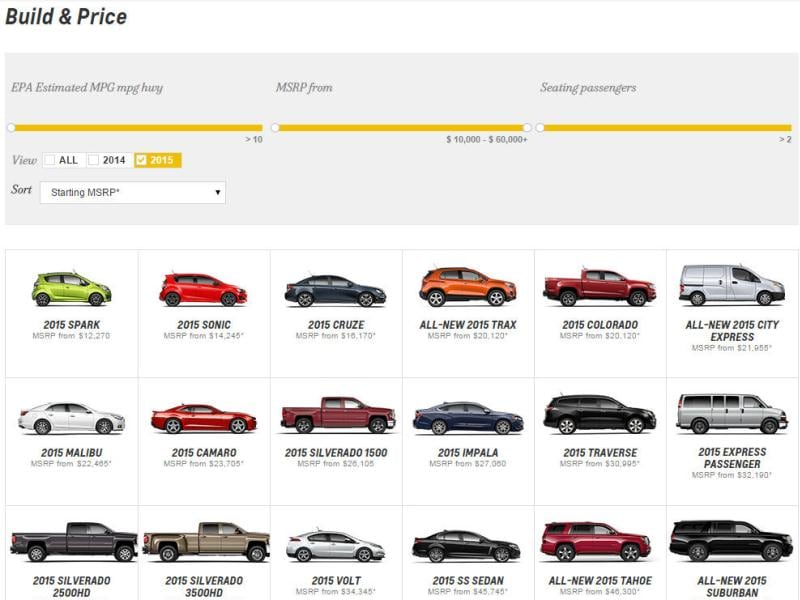
STEP #6: Walk the Virtual Lot
Just like you would at the dealership, just start browsing. Most likely, you will have to enter your zip code (this will automatically input the local discounts and standard packages). If you are prompted to choose a standard package, then do so- you are just browsing so go ahead and check them all out. Try to resist the urge to click on features just yet, you will have plenty of time do so soon. Many of the manufactures' car building software are similar, but they are all different. Take this time to learn how to navigate through the software while you are browsing.
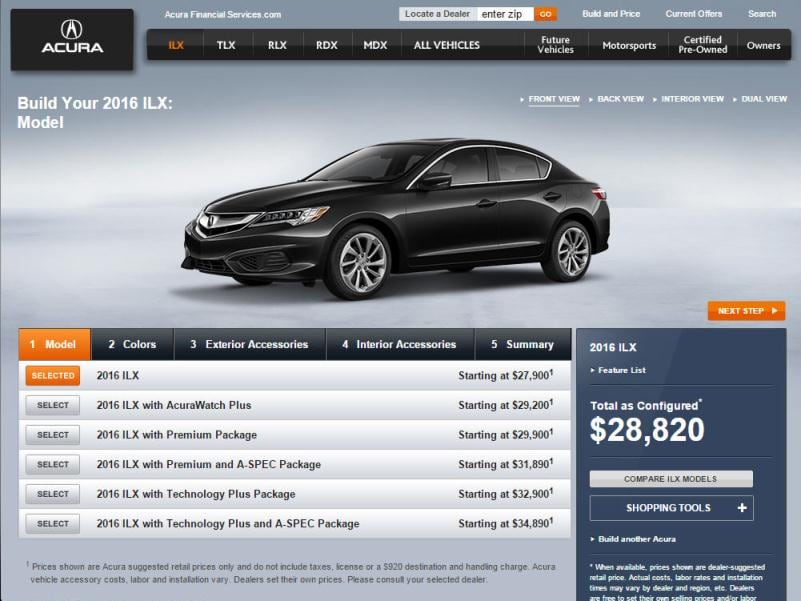
STEP #7: Choose Your Starting Package
Now it is time to start having fun. Most of the car building software will allow you to choose your starting package without restarting. If not, then just exit the software and start again. Choose the starting package (standard features) for the car you are building online based on how many of your “must haves” and luxury features it has. The package that has the most of those features most likely will be the best-priced starting package for you. It usually costs more money to add a feature by itself, than if it is already included in a starting package.
Now, start checking off your list. Mark an S (for standard) next to all features on your list. If the feature is not on your list, then write it under the correct category (to the left or to the right). Is it a “must have” feature you forgot about, or a luxury feature you didn't know existed? Add the feature then notate it (S).
Be sure to write all of the features included in the starting package you choose, including type of engine, standard interior options, etc. Write down and notate everything, you want to be able to have the best possible comparisons between makes and models.